4.4.2 Employee Type Changed for Leave Policy
Leave Policy is different based on the employee type. Employee’s leave policy only can be viewed from employee’s account. Go to BMO home page or click this link https://www.bmo.my/ . In the BMO home page, choose Login. Login to your BMO account. In your BMO account page, go to Employee >>> Employee List. Search the employee’s …