You can view the attachment in our system directly, even though they are saved in Google Drive. You only need to click on View Attachment to view the medical certificate before doing approval.
All documents are stored securely in Google Drive, and you can access them anywhere at any time.
You can always purchase extra storage from Google Drive if you have used up to 15GB. So, no need to worry about the storage capacity of your documents.