6.1.2 View All Events, Leave, Task in e-Leave Calendar
After combining your company BMO e-Leave accounts, your administrators should be able to view all events, public holidays, leaves and tasks, all combined in the e-Leave Calendar. Below is how you can view the e-Leave calendar with combined events, public holidays, leaves and tasks. Go to BMO home page and click “Login”. Login to your administrator BMO account. …
6.1.2 View All Events, Leave, Task in e-Leave Calendar Read More »