Claim Payment by Payment Voucher
Login the BMOGo to https://login.bmo.my/padm/ to login. Go to e-Claim > e-Claim ListTo view list of claims, go to e-Claim > e-Claim List. Click Update PaymentTo update the payment claim, choose the user and click Update Payment. Click Claim & Payment VoucherThe page below will appear after clicking Update Payment.Click Payment Voucher next. Click Update …