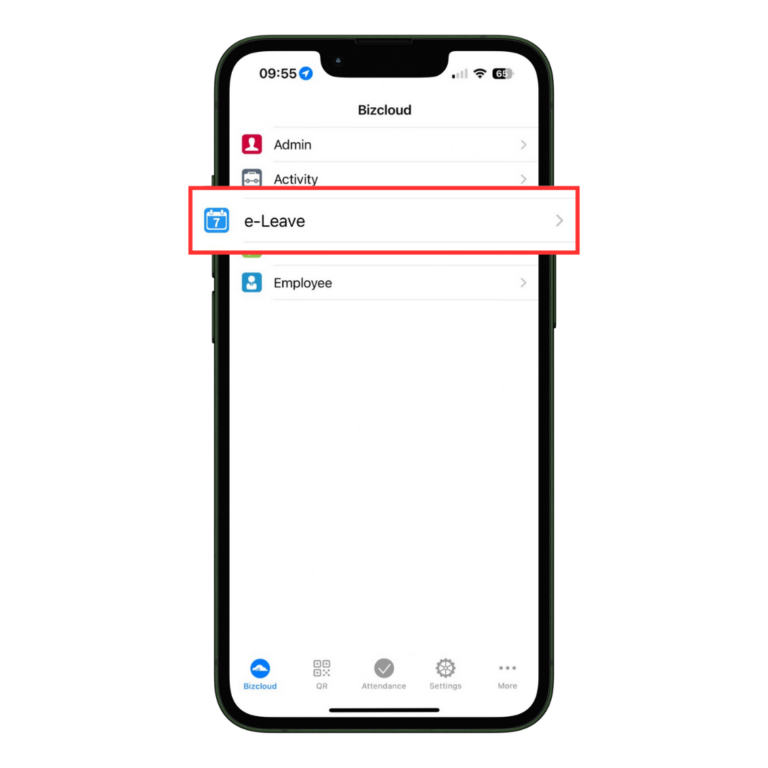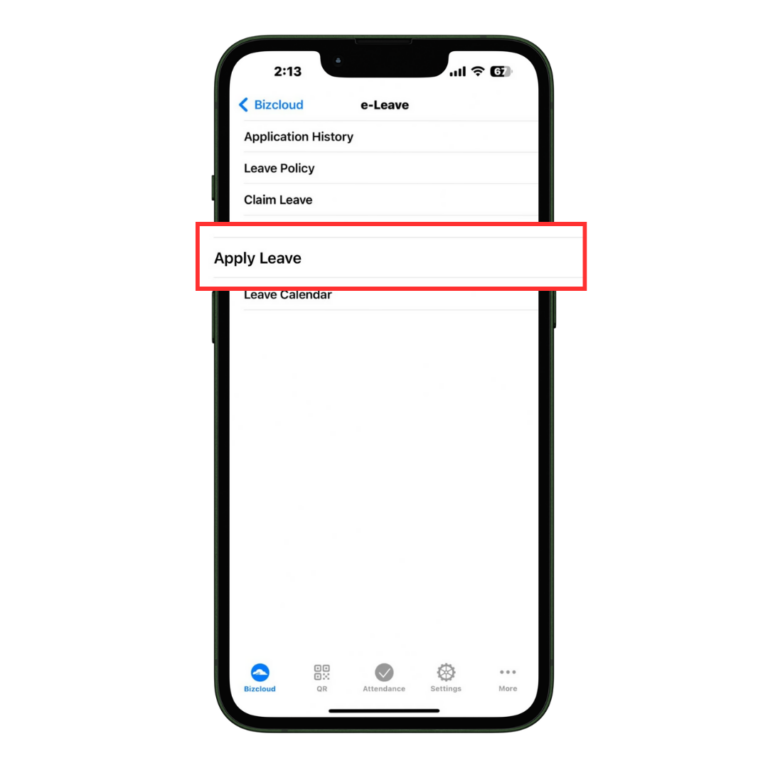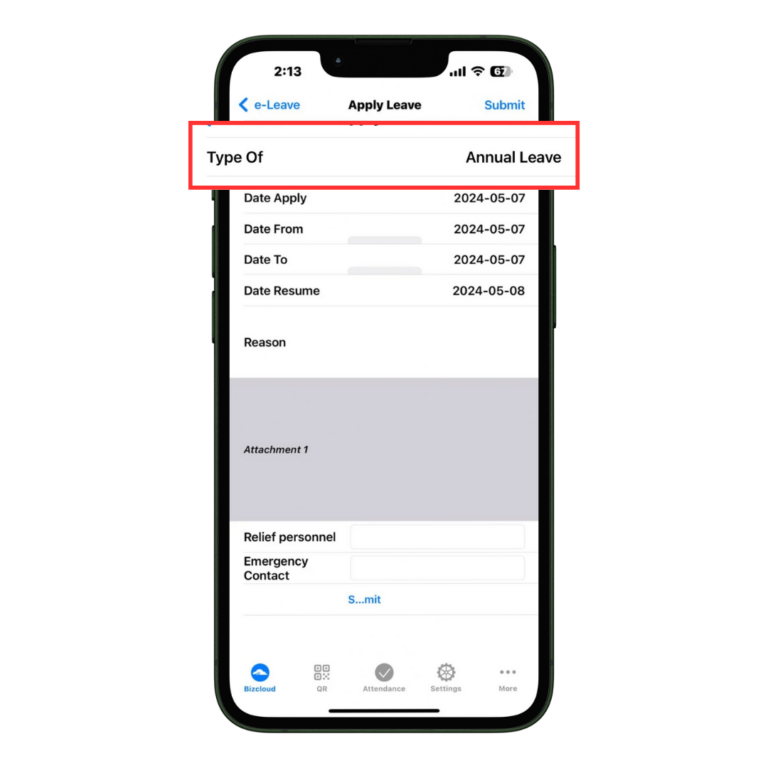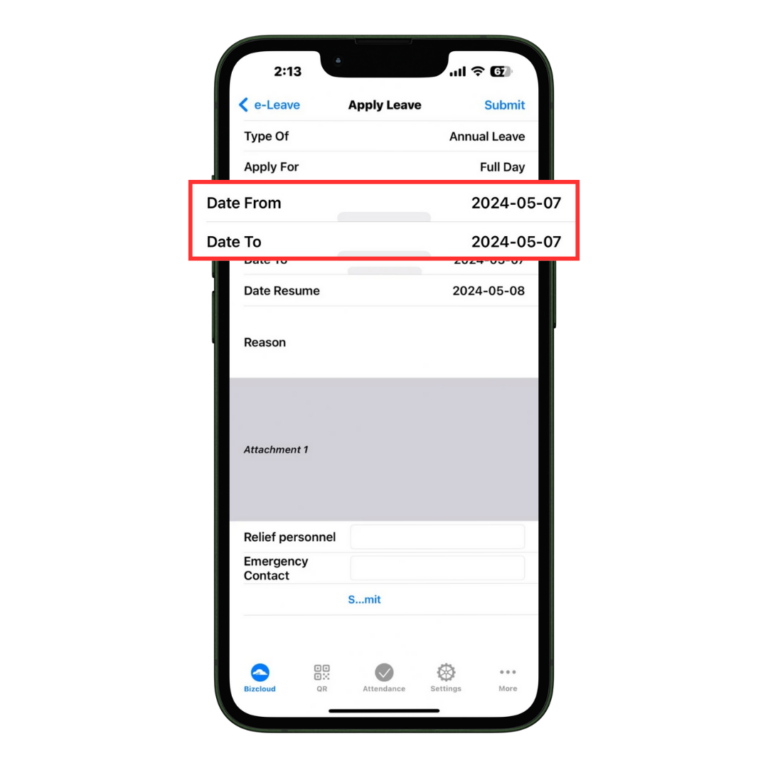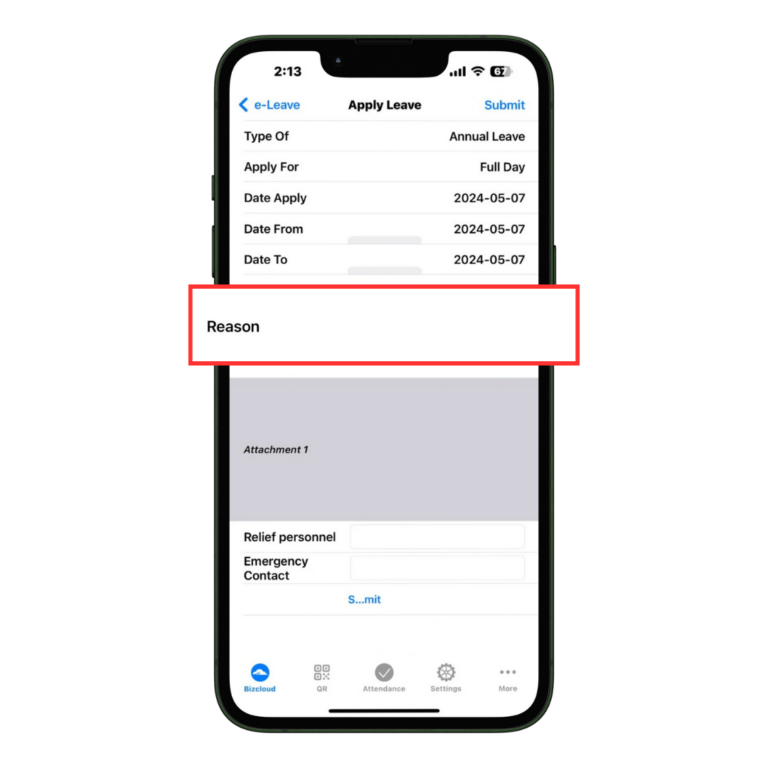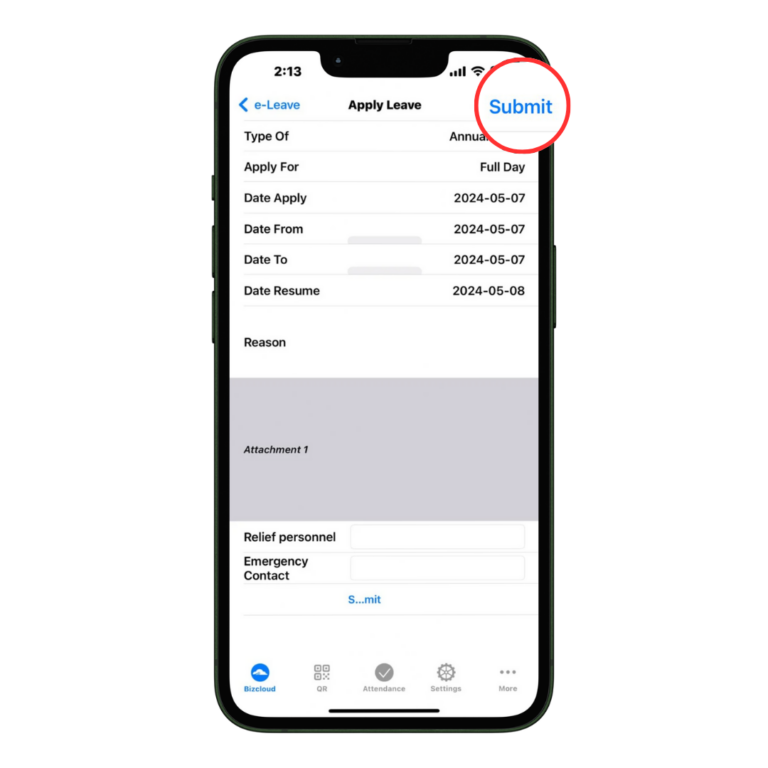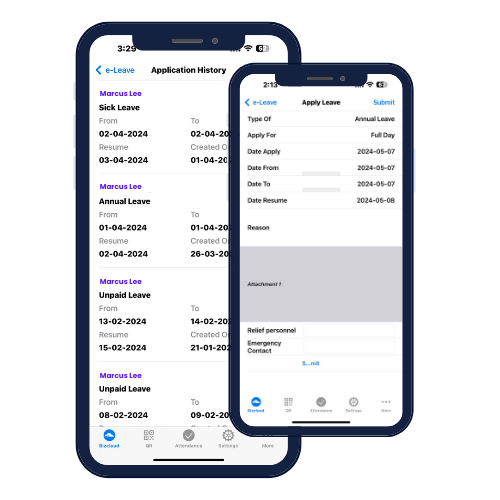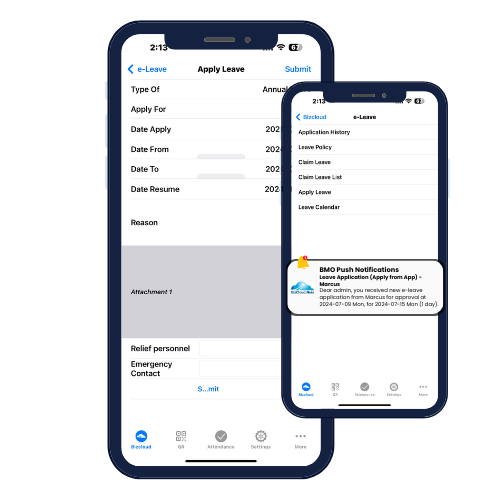Simplify leave management with our Leave Management System. Employees can easily apply for leave through the mobile app, attaching necessary documents like medical certificates or flight tickets. HR receives instant push notifications for new requests and can quickly approve or reject them. Employees are promptly notified via email, ensuring a smooth and efficient process.
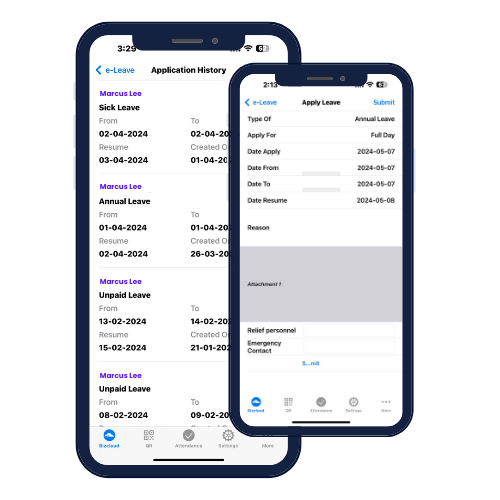
We provide everything you need to manage your company’s leave process.
-
Self Service Portal
Employees can submit their leave applications through a mobile app or web portal.
-
Upload Leave Attachments
Employees can upload related documents, such as medical certificates or flight ticket photos, for HR reference.
-
Multilevel Approval
HR admins can configure the approval process to require either one or multiple approvers. They can also combine both options for flexible approval flows.
-
Leave Balance Tracking
The system automatically calculates accrued, taken, and available leave balances, providing real-time updates for employees and HR.
-
Access to Leave Policies
Employees can view their entitled leave policy details, including the name of the approver, working hours, and their leave records for the year.
-
Calendar Integration
The system integrates with calendars to display approved leaves and avoid scheduling conflicts.
-
Leave Application History
Employees can view their leave application history via the mobile app or web portal.
-
Push Notifications
Automated notifications and reminders are sent to employees and managers about pending leave requests, approvals, rejections, and updates.
-
Customizable Leave Policies
HR can tailor leave policies for different employee types. For example, unconfirmed staff may be ineligible for advanced leave, while permanent staff are entitled to it.
-
Email Approvals
HR can approve leave requests with a single click through email notifications, eliminating the need to log into the web portal.
-
Leave Carry Forward
HR can carry forward remaining leave balances to the next year and set deadlines for using these carried-forward leaves before they expire.
-
Reporting and Analytics
HR can access detailed summary reports through the web portal, providing insights into leave taken, absenteeism, and other leave-related details
-
Replacement Leave
HR can specify which employees are eligible for replacement leave, such as those working on their scheduled day off.