e-Leave HRM is a full-fledged and comprehensive HR management system covering multiple essential modules.
Click below to know more about other e-Leave HRM System feature list!
e-Claim Management System Feature List

e-Claim Self Service
e-Claim allows you to understand the claims applied by employees and where your money is going. Employees can log in to the website or BizCloud App to submit a claim form. Go for paperless claim!

Claim Type
Preset claim type in the system. Example: mobile phone claim, mileage claim, petrol claim, toll claim, parking claim, medical fee claim, etc.

Set Claim Limit
Set the claim limit entitled for employees. Example: Parking claim limit amount is RM200. Anything over RM200, Not Claimable.

Applying Claim
Log in to HRM e-Leave System or BizCloud App to fill in claim details and submit claim. No claim form required.

Unlimited Claim Expenses History
Finance and Accounting Department can view all claims and claim types from the beginning.

Approval Workflow
Can view and set the respective approver to approve employee’s claim.

Control Expenditure
View and analyze total expenditures and which should be controlled.

Keep A Record Of All Your Receipts
View and check all receipts attached by employees for claim.

Reimburse Employee For Business Costs
A process that allows employers to pay back employees who have spent their own money for business-related expenses. Example: Travelling out of state for urgent matter.

Attaching Receipt
e-Claim allows you to understand the claims applied by employees and where your money is going. Employees can log in to the website or BizCloud App to submit a claim form. Go for paperless claim!

Claim Payments
Employee can claim the amount payable to compensate for their credit losses. Example: Payment of customer’s dinner bill during discussion.

Show Claim Amount In Payslip / Report
Depending on company policy to show claim amount in employee’s payslip and in the generated report.

BizCloud Mobile Apps Claim / Report
No computer to submit claim? No problem! Download and use BizCloud App to submit claim!