How to Apply Leave Using BizCloud Android Mobile App
Apply Leaves using BizCloud Android App 1. Login BizCloud AppClick on e-leave 2. Apply leaveClick on apply leave 3. Type of LeaveChoose type of leave 4. Choose the Leave Typesuch as advanced leave, annual leave etc. 5. Select apply forchoose preset such as full day or half day (AM/PM) 6. Choose the dateStart and end …
How to Apply Leave Using BizCloud Android Mobile App Read More »