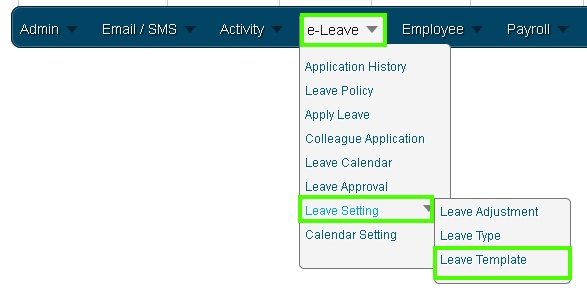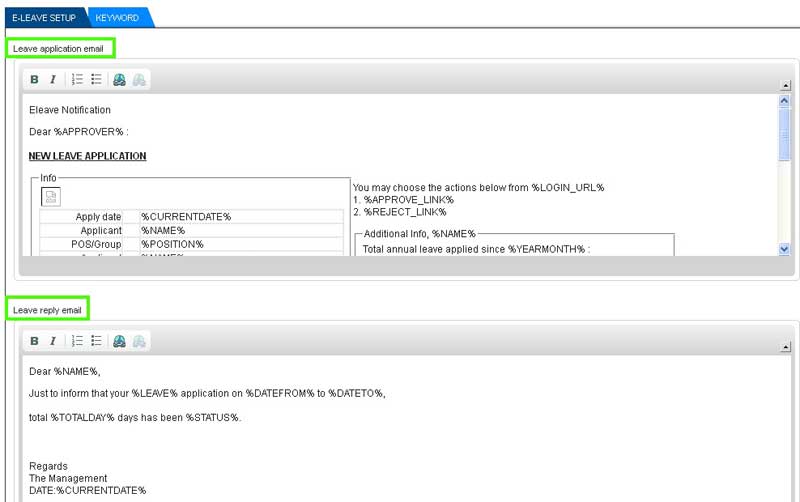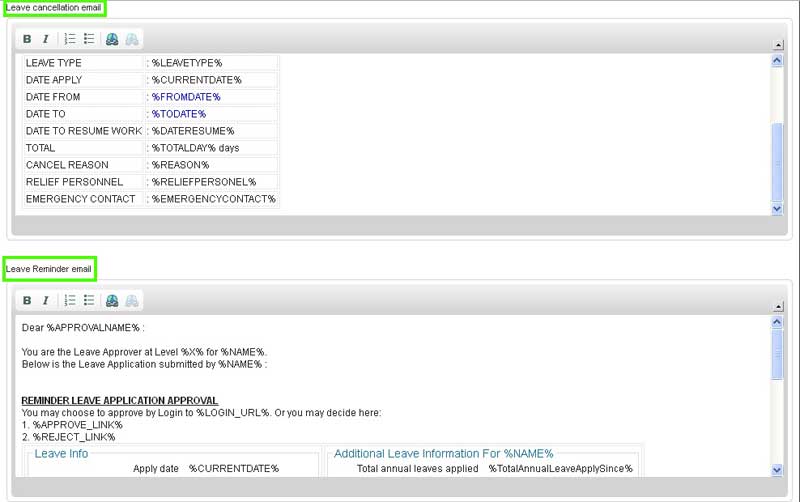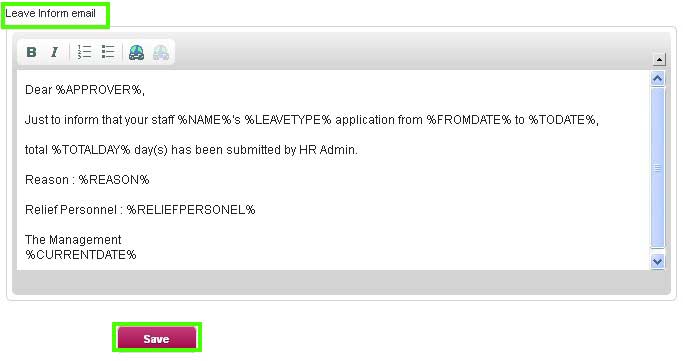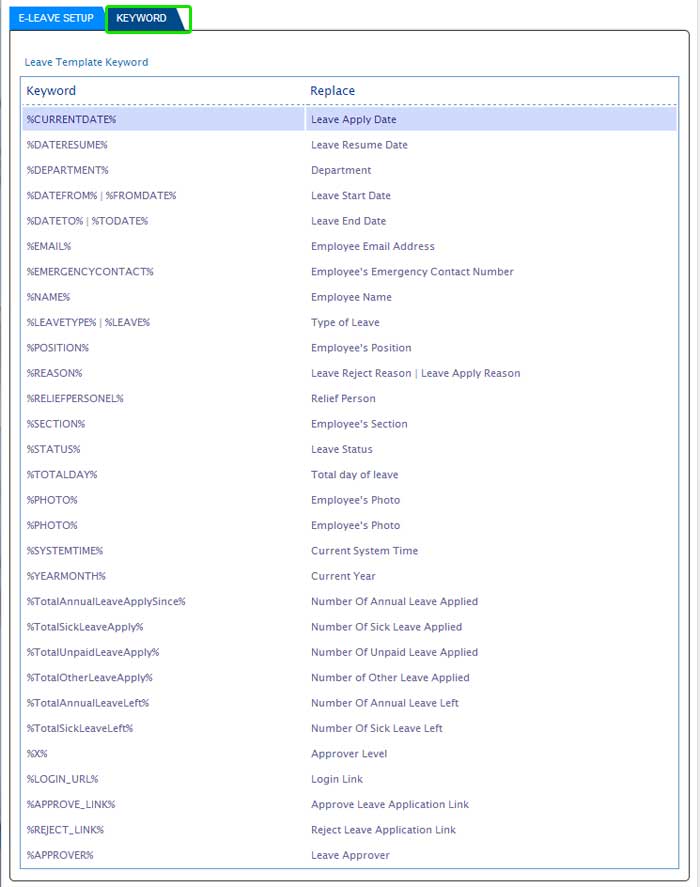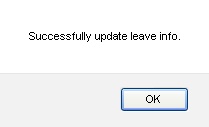BMO e-Leave has included an email notification feature whereby the BMO e-Leave system will email the employees leave application to their superiors accordingly. You are allowed to customise the leave notification email templates to accommodate your company’s requirements.
Below is a short guide on how you can go to your Leave Template and configure it.
To learn more about leave approval via email, please click HERE.
- After you have login to the POS Market Online, mouse over the “HR” menu button, then go to “Company Setting” and click on the “Company Event List” submenu button.